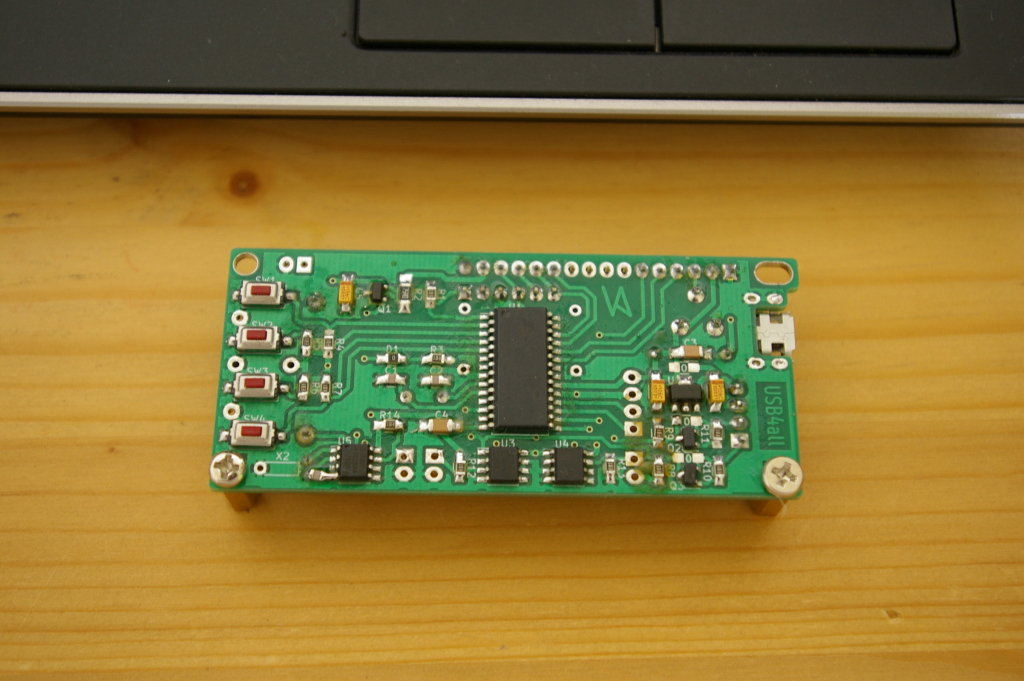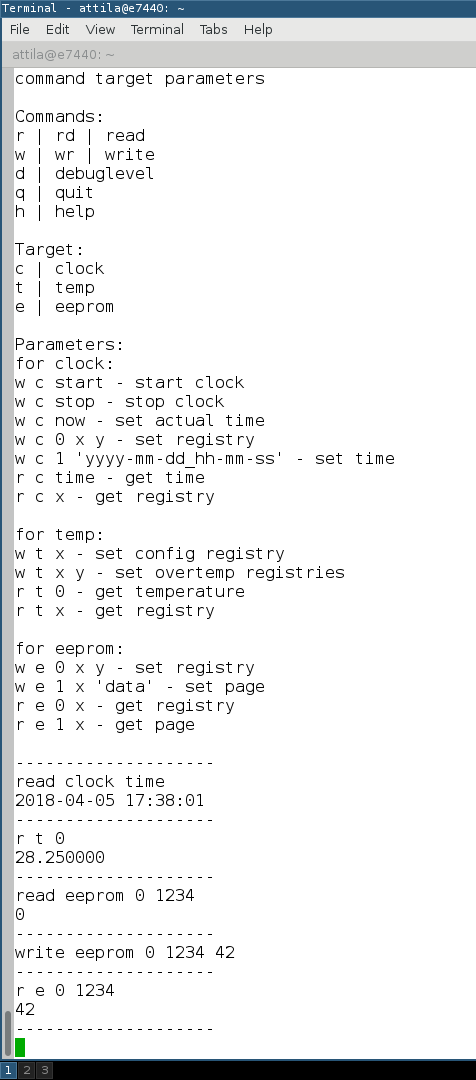... I modified the original Usb4all firmware. I could not made it on the latest version (v10), because the sources of that version are not reachable via internet. But I think the version 9 will be good for me too, because there are no many modifications, or fixes in the latest one (some fix for motor stepper and possibility to using extra I/O pins with 40/44-pin PIC only). The new feature of the "newest" firmware (aka modified 9th) able to call I2C devices in restart mode. Modified v9 firmware is here.
You can show in the picture a full assembled pcb. There are a 32kbyte eeprom and a 5V to 3.3V I2C level adaptor on it too.